How to Set Up a Blogger Account and Setup a New Blog Post
Watch the tutorial video here:
You can also view the video online from here:
OR,
Step By Step tutorial:
Step 1: Open Blogger.com in your browser.
Type https://www.blogger.com in the search bar in the browser you are using and hit enter on your keyboard.
Step 2: Sign into your Google account.
- Enter your google email or phone number.
- Click next and enter your account password.
- If you don't have a google account, click the "Create account" link and fill out the signup form.
Step 3: Choose a name for your blog
- Check if the URL is available or not.
- If it is not available try using a different URL.
Step 6: Publish
Step 5: Make a new post
- Click on the new post
- Enter the blog name or title.
- Write your blog post and populate it by inserting different media, texts of different sizes, color and many more.
- Click on Publish button.

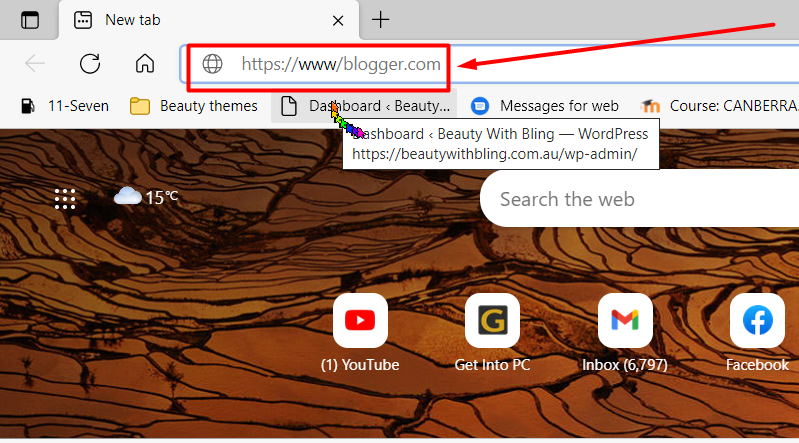







Comments
Post a Comment